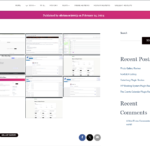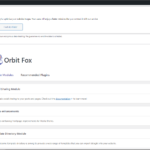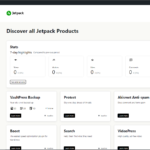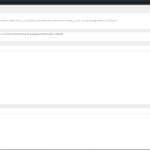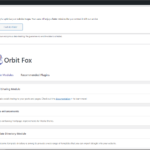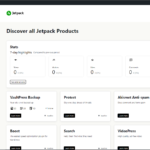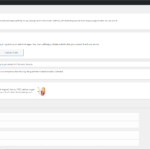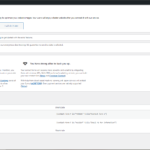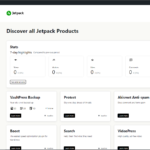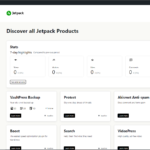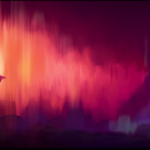Come join us at Brighton Stadium for delicious stir-fry and of course FOOTBALL!
Author: sfetzner2003
FooGallery Review
Name: FooGallery
This Gallery was really fun to play around with. There are sooooo many settings that I have full control over, including border size, colors of icons, what icons show up, what the controls look like, and even what the image loading animation would be if its required for larger files. I personally never even had to see them because everything loaded quickly but it was something I never even considered. Furthermore, the appearance is very pleasing. It has the option to use default colors, or the colors of your theme. That makes it look very good when clicked on. Additionally the lightbox works perfectly and even has some new options compared to previous reviews such as a full screen button. Overall I can’t wait to explore more on this theme. I give this gallery a 5+ star review

Photo Gallery Review
Name: Photo Gallery
[Best_Wordpress_Gallery id=”2″ gal_title=”Trial 1″]
This gallery was incredibly easy to use. There is a tab on the sidebar that lets me create different galleries. Then in a post or on a page, I can click “add Photo Gallery” next to add media and from there select a gallery. However, the appearance was very normal. I have a feeling that a lot of that is the images I used, which was mostly just plain screenshots from other reviews. Additionally however there was a very nice animation of the image you are hovering on zooming in. The lightbox was very appealing. It surrounding the image in black, included a horizontal list of images in the gallery at the top, and offered forward and backward buttons. overall, I give Photo Gallery a 5 star review

NextGEN Gallery
Name: NextGEN Gallery
[ngg src=”galleries” ids=”2″ display=”imagebrowser” maximum_entity_count=”500″]This gallery was very easy to use. There is a tab on the sidebar that lets me create different galleries. Then in a post or on a page, I can click “add gallery” next to add media and from there select a gallery. However, the appearance was lackluster. I only have access to 3 different views and one of them is not for a series of images, but a word cloud. Additionally a issue I have taken is that once I am in the lightbox, I cannot go between each image. There is not button inside the lightbox, only in the small UI part of the image view. Additionally, clicking through the gallery was slow, and required a little loading second every time. Overall I give it a 3 star rating.

Gutenberg Plugin Review
Name: Gutenberg
This Theme, like Orbit Fox, just adds a bunch of features that are too project specific, but rather can just be applied and used whenever you want. Gutenberg is WordPress’s “block editor”, and introduces a modular approach to modifying your entire site. Edit individual content blocks on posts or pages. Add and adjust widgets. Even design your site headers, footers, and navigation with full site editing support. Gutenberg offers easier picture management, for things like posts and pages. One main thing it does is add the ability to edit an image that is already in a post. Additionally it lets you format within a post, and even let you ad captions to images
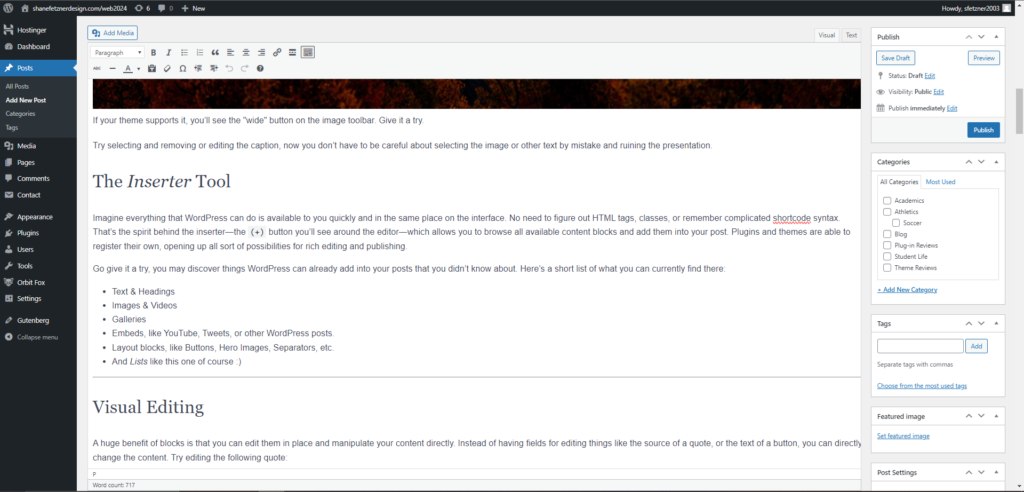
This will have potential usage for making sure the images on my portfolio page are formatted correctly and cleanly, and maybe Ill even use the image captions.
It only has a 2 star rating on WordPress with 500,000+ installations
I give it 4 stars because it does not add a ton of content, but it is something I can easily keep if the background and might help in the future.
WP Booking System Plugin Review
Name: WP Booking System
[wpbs id=”1″ title=”yes” legend=”yes” language=”auto” form_id=”1″]
Once Again I tested this Plugin in this post. and it works incredibly well. It uses the same familiar UI that WordPress uses for making posts/pages. So I clicked the button at the top to make and new calendar and a new form. Then right where I expected it to be, next to the “add media” there is now an “add Calendar” By clicking that I was able to select which calendar I wanted to embed and which form to go with it and just like that the calendar is on the page ready to take appointments. I even tested out the form and upon making an appointment I got a notification on the tab in WordPress.

The uses for this are self explanatory, if I have a client who needs there website to set up appointments than I can do that now.
This Plugin has a 5 star rating on WordPress with 10,000+ installations.
I give this plugin 5 stars for being intuitive and for working correctly.
The Events Calendar Plugin Review
Name: The Events Calendar
This Calendar was not what I was expecting but is pretty cool. It creates a separate page disconnected from your webpage that is basically more of an announcement calendar rather than an appointment calendar which is what I was looking for. All you’d have to do to connect it to your website is simply make a custom link to the page. Additionally the UI was very intuitive and even copied the look of making a post, except now you are adding an event to the calendar which displays by date.
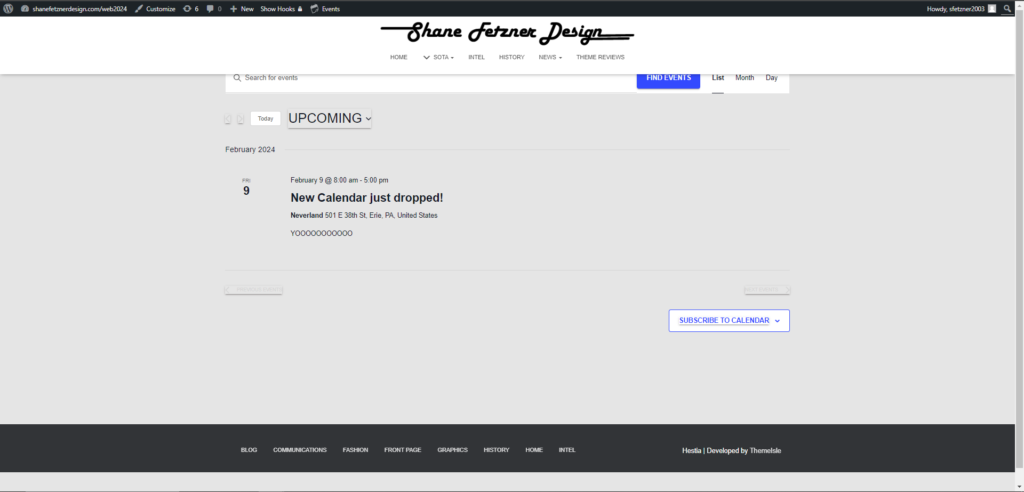
This has a lot of usage, despite not being what I was after. This will definitely be in the back of my mind for the website of a business that does semi-frequent events.
This Plugin has a 4.5 star rating on WordPress and 700,000+ installations.
I give it a 5 star review for being simple and very effective. despite not being what I was looking for.
Pretty Google Calendars Plugin Review
Name: Pretty Google Calendars
It was supposed to allow me to change the way google calendar is shown on my website but it was very difficult to setup and requires me to start a google project and find the calendar API for that. In the process of trying to do all that I hit a paywall and my journey came to an end. It was interesting to read about the ability change out of the calendar view however and this may have implications in the future.

This plugin did end up teaching me how to embed a google calendar into my post which could have uses in the future.
It is however rated 4.5 stars with just 15 reviews and 3,000+ installations.
Overall I give this plugin a 2 star review due to the mess of getting it setup as well as the lack of a UI that would make setup easier.
Meow Lightbox Theme Review
Name: Meow Lightbox
This is another lightbox program. Immediately it was easier to use than Simple Lightbox was. It appeared as its own tab in the WordPress menu, and explained better what it could do. Additionally it has a more intuitive UI that is easier to use than Simple Lightbox. However many things are held behind a paywall. Overall though it has just about the same free features as Simple Lightbox does upon initial testing. However it does lack in customization due to the paywall.
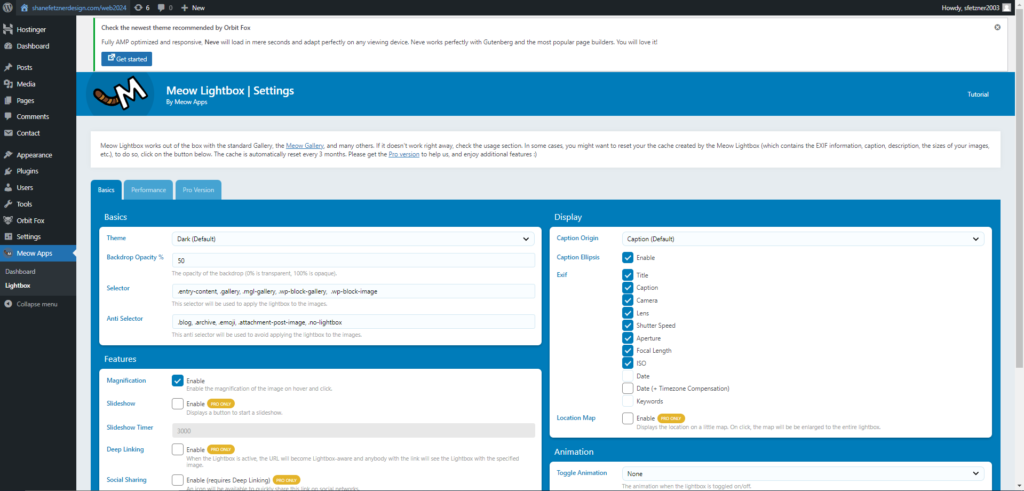
Once again this could be used for my portfolio website in the future. I am going to have to play around with both lightbox’s in order to see which one offers more.
Meow Lightbox has a 5 star rating on WordPress with only 7,000+ installations
Overall I give Meow Lightbox a 4 star rating because while the UI was certainly an improvement the paywall blocked some cool features I wanted to try out
Simple Lightbox Theme Review
Name: Simple Lightbox
This Plugin was not very intuitive but has some great features. I was recommended to use it through a list of cool plugins. Walking into it without knowing what it was made it very difficult to figure out. However I discovered what it was for fairly quickly and that is creating a gallery of images/video that people can click through, and my hypothesis was confirmed by this post as I attempted to add a gallery to it. Additionally the description on WordPress was not very helpful in discovering what it was as it describes lightbox as “a very simple and customizable lightbox that is easy to add to your WordPress website.” I didn’t know what a lightbox was and that wasn’t helpful.
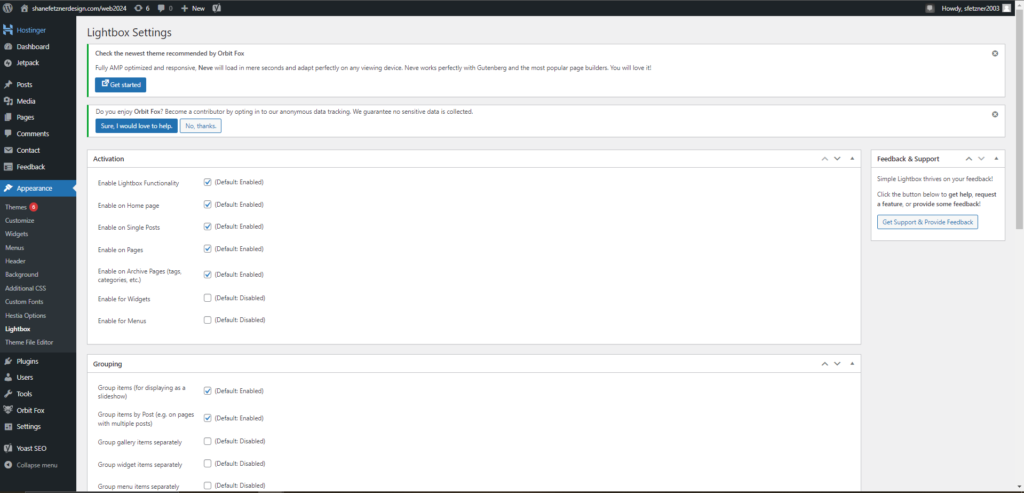
I think it will it will have many implications for creating a gallery of images for my portfolio website. Overall should be very useful despite the lack of helpful UI.
It has a 4.5 star rating on WordPress with 100,00+ installations.
I give Simple Lightbox a 4 star review for a lack of intuitive UI but overall a good feature to have access to.