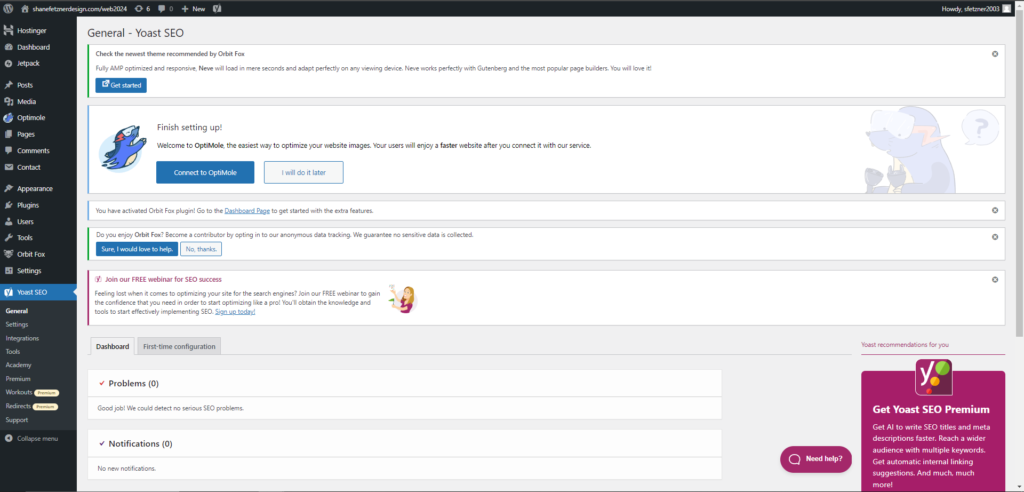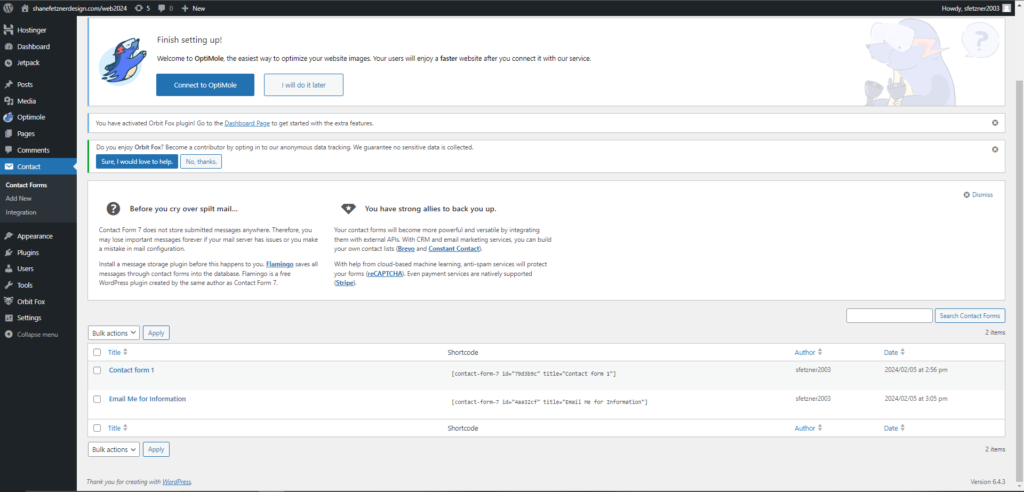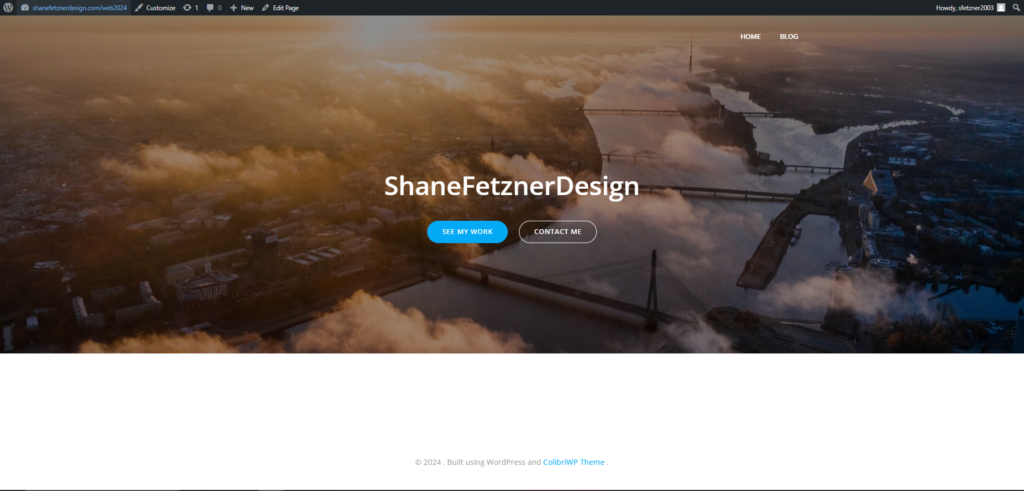Name: Orbit Fox
Orbit Fox is a plugin that adds a bunch of useful features to other enhancements. For example it allows me to apply navigation icons to the menu widgets I have applied, such as arrows that flip when the nav is being used, and other good icons. It also has theme based enhancements that add more features to the appearance and customization of certain themes. These features are integrated seamlessly and in fact so well that sometimes I didn’t know that it was an Orbit Fox modification until I looked at all of the features it added. Additionally any feature it adds is toggled, so they can be turned off at any time by going to the Orbit Fox tab.

The great thing about this plugin is that it has everyday invisible use and will definitely be in the background for the foreseeable future just for any random modifications it makes to the features.
Orbit fox is rated 5 stars on WordPress and has 200,000+ active installations
I give Orbit Fox a 5 star review for its incredible integration and simple application.
 .
.