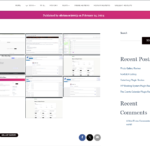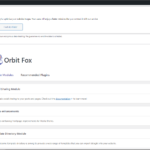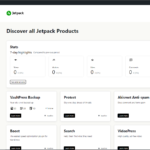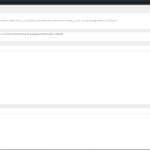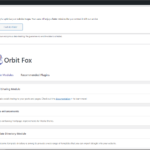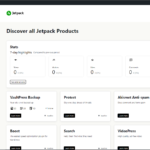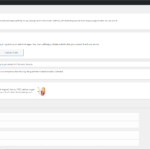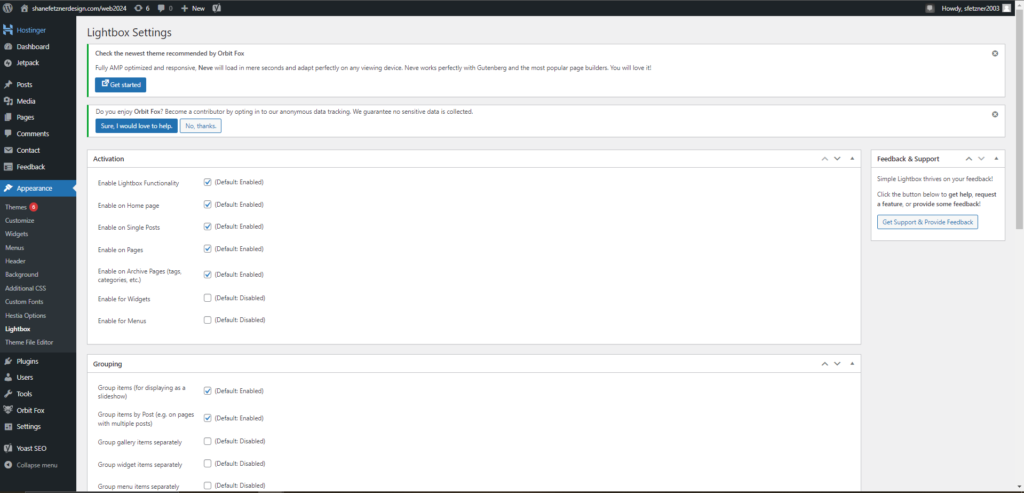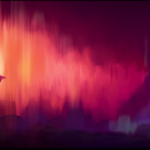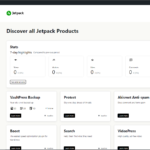Name: FooGallery
This Gallery was really fun to play around with. There are sooooo many settings that I have full control over, including border size, colors of icons, what icons show up, what the controls look like, and even what the image loading animation would be if its required for larger files. I personally never even had to see them because everything loaded quickly but it was something I never even considered. Furthermore, the appearance is very pleasing. It has the option to use default colors, or the colors of your theme. That makes it look very good when clicked on. Additionally the lightbox works perfectly and even has some new options compared to previous reviews such as a full screen button. Overall I can’t wait to explore more on this theme. I give this gallery a 5+ star review