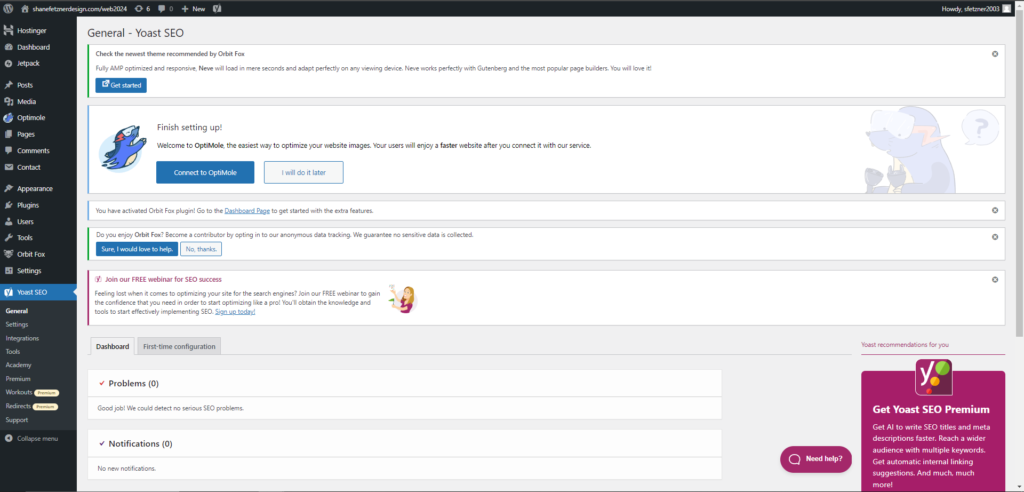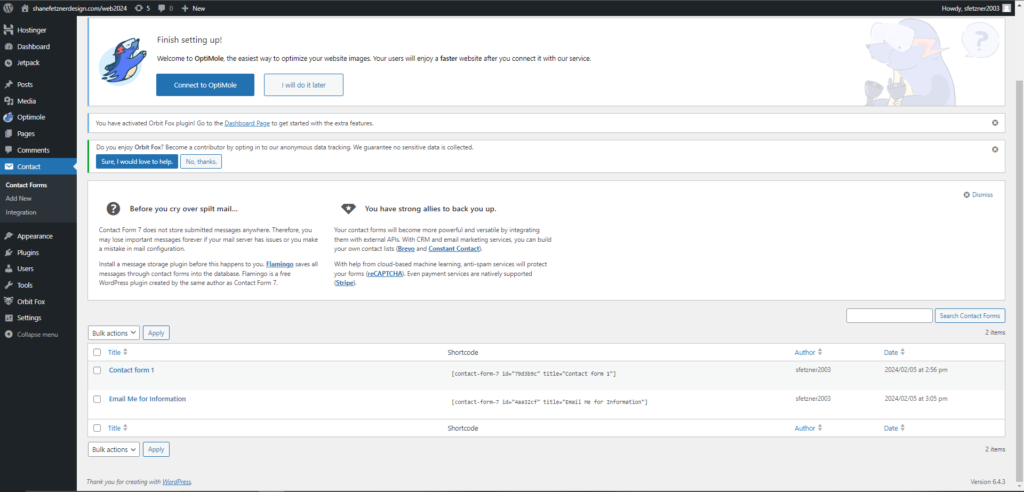Name: Gutenberg
This Theme, like Orbit Fox, just adds a bunch of features that are too project specific, but rather can just be applied and used whenever you want. Gutenberg is WordPress’s “block editor”, and introduces a modular approach to modifying your entire site. Edit individual content blocks on posts or pages. Add and adjust widgets. Even design your site headers, footers, and navigation with full site editing support. Gutenberg offers easier picture management, for things like posts and pages. One main thing it does is add the ability to edit an image that is already in a post. Additionally it lets you format within a post, and even let you ad captions to images
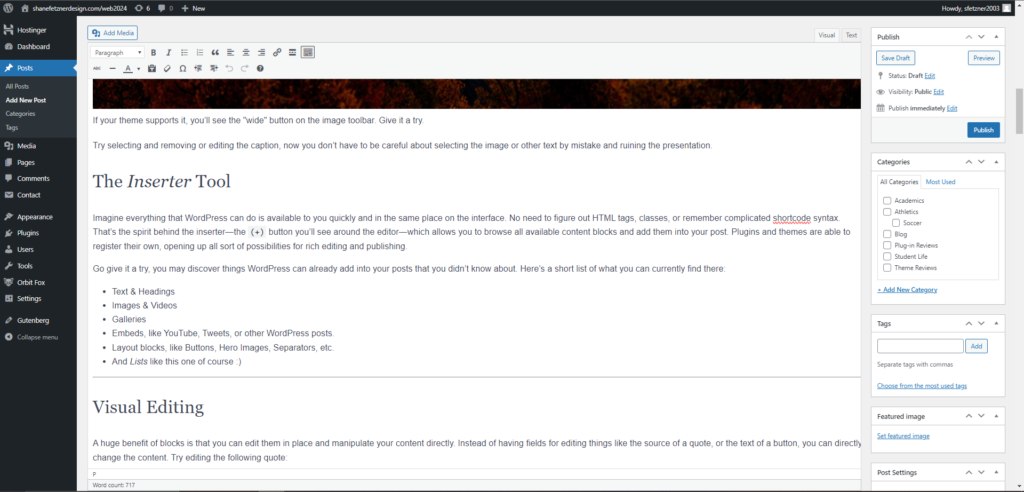
This will have potential usage for making sure the images on my portfolio page are formatted correctly and cleanly, and maybe Ill even use the image captions.
It only has a 2 star rating on WordPress with 500,000+ installations
I give it 4 stars because it does not add a ton of content, but it is something I can easily keep if the background and might help in the future.

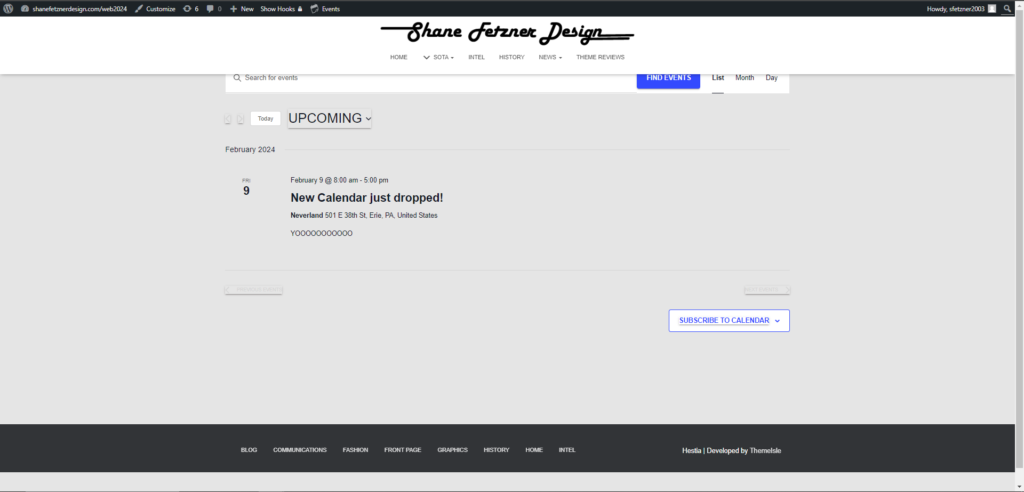

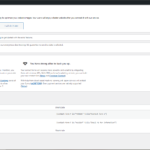

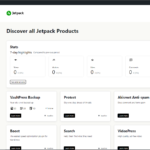
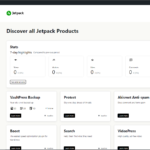
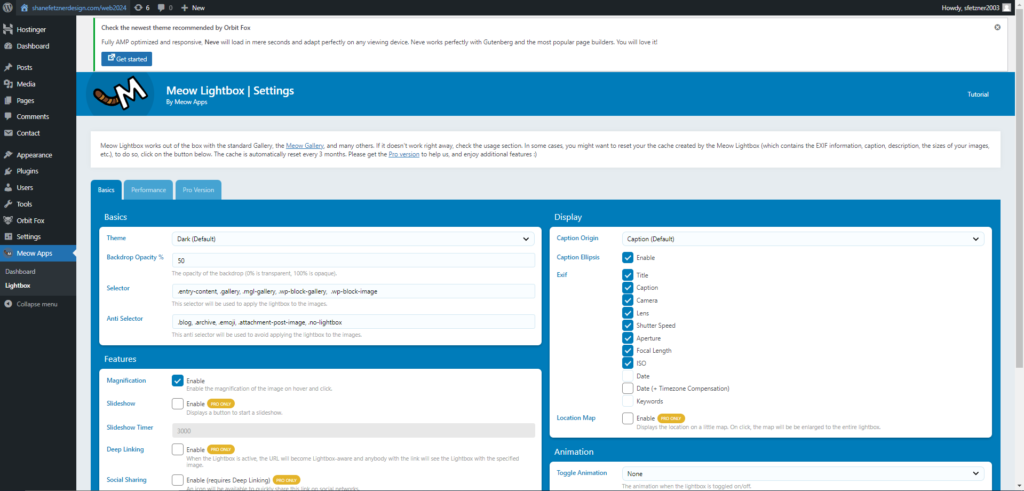
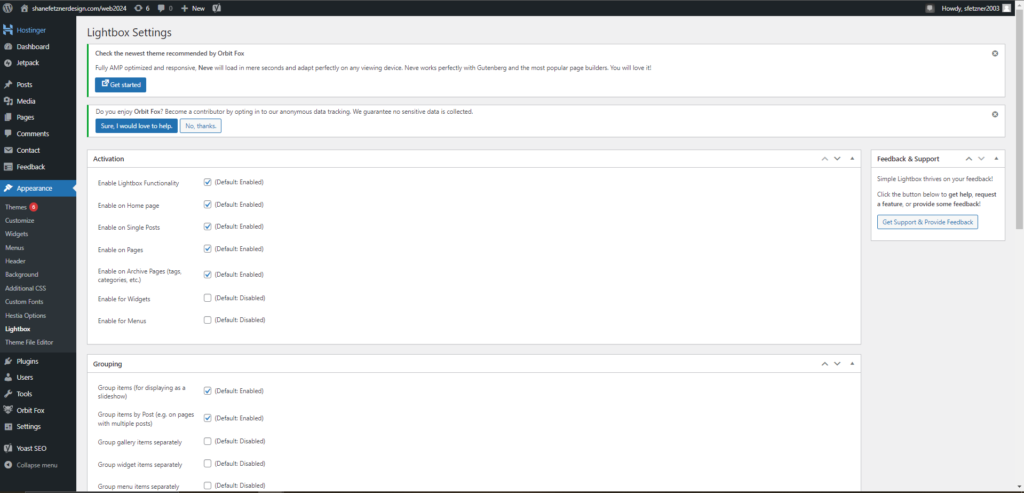
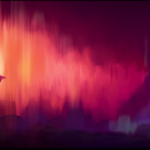




 .
.